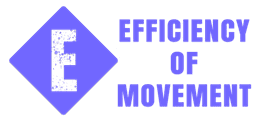Keep iTerm 2 at fullscreen
One of my favorite (and necessary) tools is iTerm2. I use it all day every day. I recently discovered a neat shortcut that I would like to share here. See what I did to add a little time back to my day and also reduce reaching for the mouse.
Rebuild Sass Color Calculator in React
I finally rebuilt my color application in React. I had been wanting to do that for a long time, but finally got around to it. It was really fun, too. Check out https://sasscolorcalculator.com/ to give it a spin. This application started out as an Angular 1 application and has been trucking along for years. […]
Search a website for a particular text string
Sometimes it is necessary to find a word or text string on a website. You could go through all the pages and manually scan each page but with most sites, this approach simply isn’t a good use of your time. Recently I was asked to find a specific class within the markup. Sometimes the class […]
Get Started with Visual Regression Testing with BackstopJS
If you’re more into video tutorials: Let’s say you work on an older, but very much alive, site. You occasionally get tasked with adding features here or enhancing sections there. These are typical tasks from clients. Now in a perfect world, the HTML and CSS would be written in a perfectly extendable way, but […]
Top 5 Mac Tricks
I love my Macs. I’ve had a few over the years and I am more comfortable here than on a PC. I know this because I just took a dive into Windows land and I found myself wanting. I’m sure if I had a more powerful computer or had access to purchase all the apps […]
Redirect Headless WordPress
I love the idea of a headless site. Anyone who gets me to open up about my development obsession…Gatsby. While this isn’t necessarily a post about Gatsby, I did use it to create my blog’s frontend. It’s great in combination with WordPress because it provides great performance while giving editors the familiar Admin experience that […]
Rebuild Netlify on Headless WordPress Post Publish
Part of the increased complexity of a headless site is queuing the rebuild process. Since I use Netlify to host my frontend and WordPress to write my posts, this process is actually fairly simple. First, I’ll explain what’s going on. Headless Loses Some of the Brains Going headless certainly has great advantages like phenomenal performance. […]
Add Font Awesome to GatsbyJS
Font Awesome is an incredible library of easy-to-use icons. I’m a backer and have the t-shirt to prove but I would reach for the library even if I wasn’t. I wanted to add the polish to my own site that a powerful library like Font Awesome can deliver. Font Awesome with GatsbyJS At this point […]
How to Write a Good Task at Work
If you write a good task at work it can save your team a lot of back and forth discussion time trying to suss out what you actually meant with the original sentiments. I’ll take you through why sticking to the basics is better than being artistic when you’re involved in an asynchronous conversation where you’re […]
How to Add a Sitemap to a Gatsby site
Add a Sitemap to GatsbyJS site with headless WordPress data I’m used to building with WordPress and one of the great things about that application platform is the incredible SEO functionality and mechanics built in or easily installable with plugins. When I converted my WordPress blog to a Gatsby site, I had to think about things […]
Update Post Templates with WP CLI
Sometimes you want to update your WordPress one post template at a time. Luckily, you can update custom post type templates easily with WP CLI commands. I added a new post template to my own site recently. It was already a Custom Post Type, but the CPT was basically only used as a differentiator of data, […]
Publish a WordPress Post with GatsbyJS on Netlify
Deploy with Webhooks with WordPress, GatsbyJS, and Netlify One of the things that we take for granted on WordPress is publishing posts with the press of a button. WordPress is a mature and stable publishing platform that millions of users leverage to publish their news, recipes, and code updates. Publishing on the WordPress platform is […]
Update WordPress Posts Post Meta with WP-CLI
Recently I needed to update a big batch of posts’ post meta. I’m talking thousands of updates. Anything over about 20 updates involving the database and I immediately reach for WP-CLI. Update Posts in Bulk I built a plugin that pulls in results from a remote API. The API returns a set of 100 results per […]
Write Better at Work
Writing well is the bedrock of work communications. People write to each other all the time at work. They communicate with text in different modes but the main objective is consistent no matter what; convey your idea that will persist with a common language. I’ll provide you some tips so you can write better at […]
Sass Color Calculator
I almost forgot about this little one-page application that I made in college. It’s called the Sass Color Calculator. It’s an application that helps a developer find the sass function between two colors. This little guy is not only useful to me, but it has greater meaning to me than just a simple application. It was part […]
Set Up Postman for WordPress WP REST API
Objective Post comment on a WordPress installation from an external application and via the WP REST API. Problem To create, POST, to WordPress there must be some type of authenticated user. Most of the time the user posting is the user who is logged in. WordPress allows unauthenticated users to submit comments, but in most […]
Sync Mac Desktops
Sync Mac Desktops Modern web worker’s workflow needs to be as efficient as possible. Part of that workflow demands that we work on multiple computers. I, for one, love to work on my iMac. I have space, both at my desk and at on my computer’s Desktop screen. When I have to leave to speak with someone […]
Automate Local Development with BASH
I can’t afford to be inefficient at Efficiency of Movement. I am a one-man show and any wasted movement is wasted money. I started to notice that I was repeating myself more than I should have been. It was high time to automate my process even more. Developing Locally When I start a new project, like […]
© 2019 All Rights Reserved
Designed by Josh at Efficiency of Movement